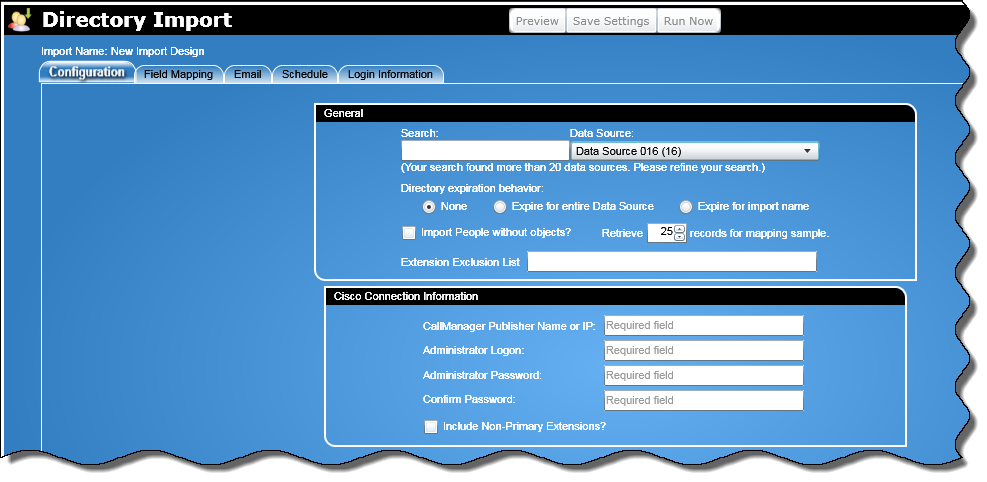
In this Topic Hide
The Configuration tab specifies the format of the Cisco file and other basic information.
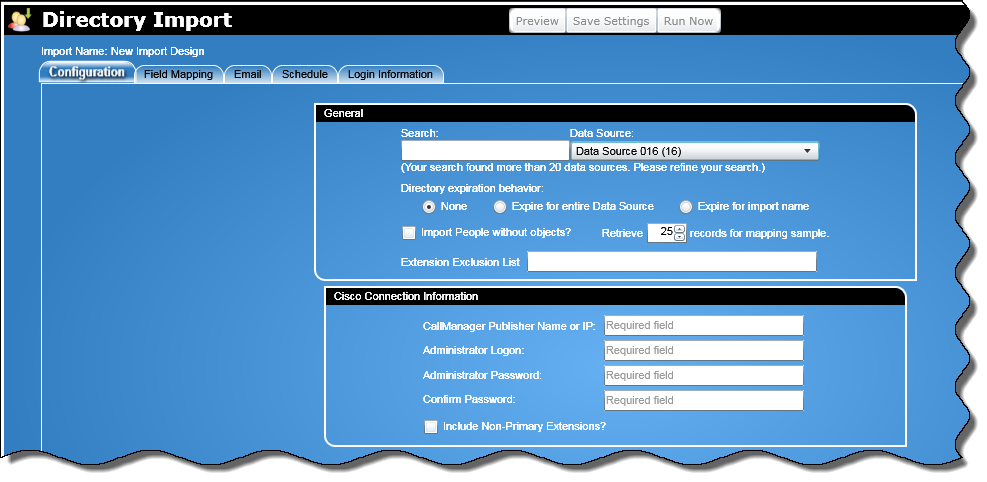
The Configuration tab is divided into the following sections:
General
Cisco Connection Information
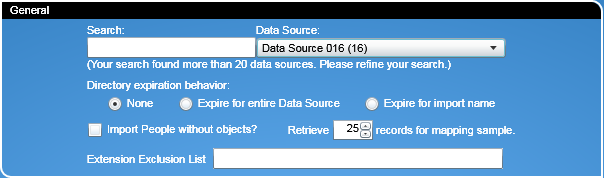
The General section consists of the following fields:
The data source field provides a drop down box with all the data sources that are in the system. If the search finds more than 20 data sources you will need to search for the correct data source.
Note: This is a required field.
This section provides the following options:
None
In this option no objects or people are marked as expired as a result of the import.
Note: This is the default.
Expire for entire Data Source
If you select this option objects will be marked as expired if they meet the following conditions:
They exist in the Directory.
They belong to the Data Source being imported.
They are marked as having been imported.
They are not in the current import source.
Expire for import name
If you select this option objects will be marked as expired if they meet the following conditions:
They exist in the Directory.
They belong to the Data Source being imported.
They are marked as having been imported.
They are not in the current import source by a previous run of the current import configuration as tracked by the configuration’s saved name.
They are not in the current import source.
Click this check box if you want to allow people to be imported without an object (extension, device or auth code).
This controls the number of records brought into the mapping sample. There are often erroneous records received when retrieving records and the sample provides sufficient records so that you can see what is in each field. The default is 25. Allowable values are 10 through 100.
In this option if any particular extensions are entered in this field they will not be imported.
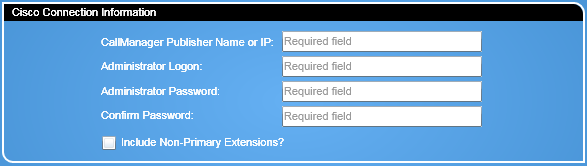
This section consists of the following fields:
You must enter the name of the publisher or the IP address, e.g. https://10.2.4.11/axl
Note: This is a required field.
You have to logon so as to read the Cisco directory.
Note: This is a required field.
You have to provide a password (masked).
Note: This is a required field.
You have to confirm the administrator password (masked).
Note: This is a required field.
When checked this option will bring in all of a person’s extensions, not just the ones marked as primary in the Cisco database.
If unchecked (default is unchecked) this imports just the person’s primary extension.