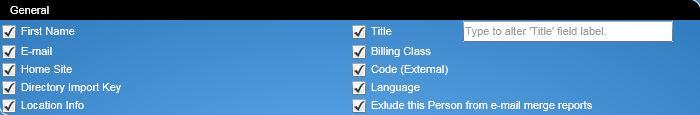
The top of the Configure Directory Add/Edit screen contains all of the fields that appear on the General tab of the Add/Edit Person screens in the Directory database.
Note: The Last Name field is not listed because it is a required field.
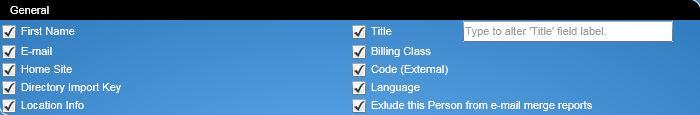
If you are upgrading your version of the call reporting system, all of the fields are by default selected. This is so you don’t lose any of the fields that appeared in your previous version.
To work with the General section of the Configure Directory Add/Edit screen, perform the following:
If you want a field to appear on the General tab of the Add/Edit Person screens, click the check box next to the field name.
If you don’t want a field to appear, remove the check from the check box next to the field name.
If you want to change a Title field name, enter the new field name in the adjacent text box. The new field name will display in the system wherever the field is used.
After making changes, click OK to save them. The OK button is active only after making a change.
If you are upgrading your version of the call reporting system, then the following will apply:
Upon closing, the call reporting system will check to see if you have chosen to hide fields that already have data in them from the previous version. At this point, one of two things will happen:
If none of the fields to be hidden have data in them, the changes are saved and the utility is exited.
If one or more fields were not selected, a dialog box will appear that says, "You have chosen not to display the following fields that may have data in them. Hiding the fields will not delete the information but it will not be visible to users. Do you wish to continue? Yes/No". At this dialog box, perform one of the following:
Click Yes to save the changes and exit the utility
Click No to return to the Configure Directory screen where you choose to have a field appear
Note: In the list of fields below, the defaults apply to a new installation of the product.
The field names that appear in the General section appear below:
First Name – this is checked by default
E-mail – this is checked by default
Home Site – unchecked by default
Directory Import Key – unchecked by default
Location Info – unchecked by default
Title – unchecked by default
Billing class – unchecked by default
Code (external) – unchecked by default
Language – checked by default
Note: The Language check box appears only if the Language option was selected when the call reporting system was installed.
Exclude this person from e-mail merge reports – unchecked by default