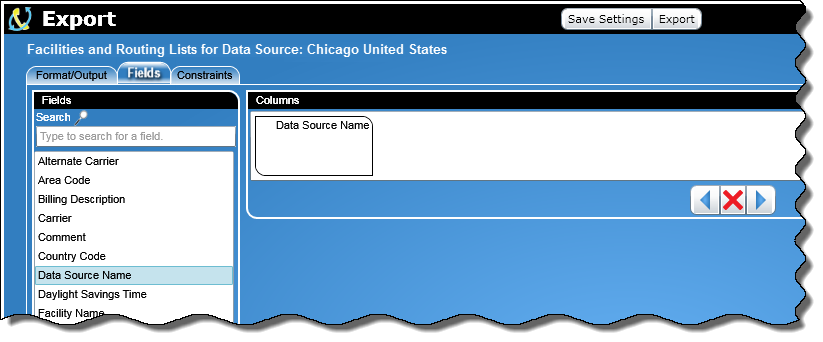
The Columns section of the Fields tab is used to show which field names have been chosen to be columns in the export.
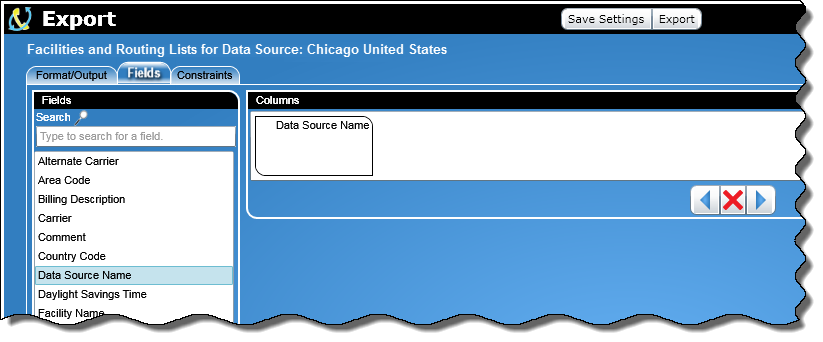
Once the field names have been added to the Columns section, you can:
Change the order in which the columns are displayed in the report or export
Remove them from the Columns section
Below the Columns section is a group of buttons that lets you move a column left or right in the order, or remove a column.
The columns are displayed in the export in the same order they are displayed in the Columns section. Below the Columns section is a group of buttons that lets you move a column left or right, or remove a column from the list. To move the columns, perform the following:
After selecting a column, click this button to move it left. |
|
After selecting a column, click this button to move it right. |
|
After selecting a column, click this button to remove it. |