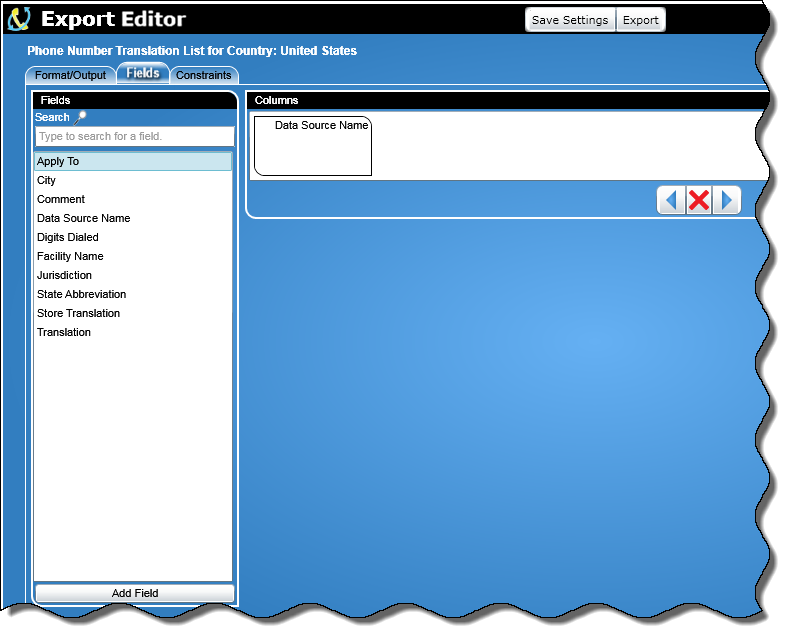
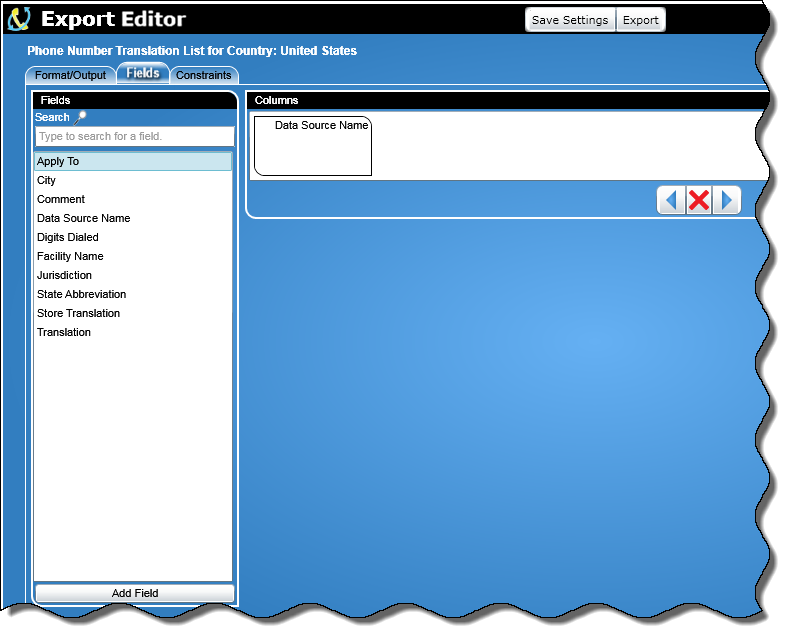
|
|
The Fields section contains field names that can be used as columns in an export.
There is a Search text box where you can enter your search criteria, and as you type, the field names listed will shorten depending on your search criteria.
Below the Search text box is a list of field names.
At the bottom of the Fields section is an Add Field button. When clicked, the selected field name will be added to the Columns section.
To add a field name as a column, perform the following:
Select the desired field name from the list.
You can drag and drop the field name into the Columns section by performing the following:
Click on the field name to select it.
While holding down the left mouse button, move the field name into the box in the Columns section.
Alternatively, you can click the Add Field button after selecting the field name.
Once the field name has been added to the Columns section, you can delete a column or determine the order in which the columns are displayed.
![]() Click for more information on deleting or re-ordering
columns.
Click for more information on deleting or re-ordering
columns.