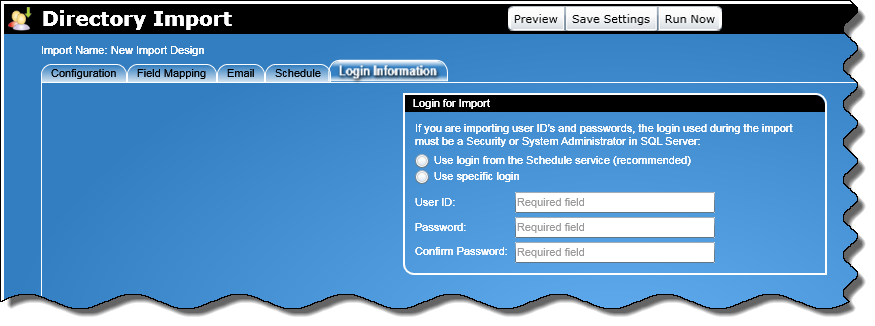
Note: The information described in this section applies to all three import options i.e. File Import, Cisco and LDAP.
Note: The Login Tab will only be made available if you have either mapped the password field or have given it a constant (screen as shown below).
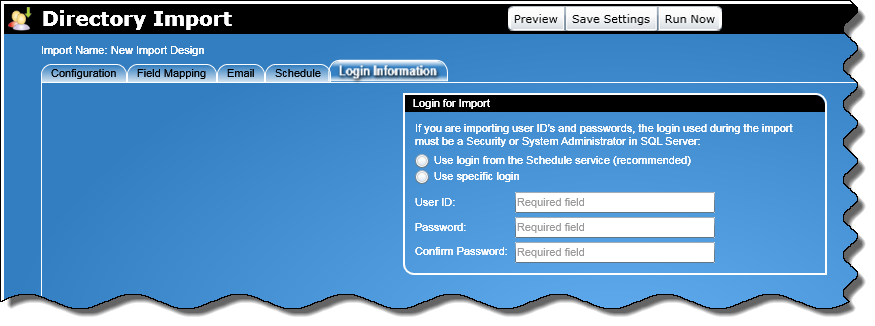
The Login Information tab consists of the following options:
Use login for the Schedule service (recommended)
If the isvSchedule is set to local user then this login option can be used to run isvSchedule using AutoStart.dat.
Use specific login
Note: This option consists of the following fields:
You have to provide a user ID.
Note: This is a required field.
You have to provide a password (masked).
Note: This is a required field.
You have to confirm the password (masked).
Note: This is a required field.
Note: If the password and confirm password fields do not match you will receive an error message stating that the fields do not match. You will then be requested to re-enter the fields.
Note: When you click on Save Settings or Run Now the system will check to make sure the user ID and the password work. If they don't you will get the following error messages:
"User ID and Password are not valid".
"This user ID does not have Security Administration or System Administration privileges. Please contact your administrator for help".