After clicking the Delete button ![]() ,
one of two things will happen:
,
one of two things will happen:
A Confirmation screen will appear asking if you want to delete the design
A Delete Design Settings screen will appear

If the Confirmation screen appears, this means there are no saved reports associated with the selected design.
To delete the design click the OK button.
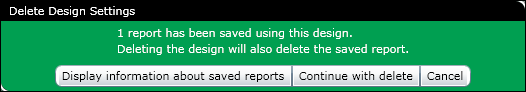
If the Delete Design Settings screen appears, this means that:
There are saved reports that use the selected design
By deleting the design, the saved reports that use it will also be deleted
The message on the Delete Design Settings screen tells you how many saved reports use the selected design.
To use this screen, perform the following:
To see information about the saved reports associated with the selected design, click the Display Information About Saved Reports button. When you do, a new browser will open that provides information about the report.
If you want to delete the design and all associated reports, click the Continue With Delete button.
Click cancel to close the Delete Design Settings screen without deleting the design.