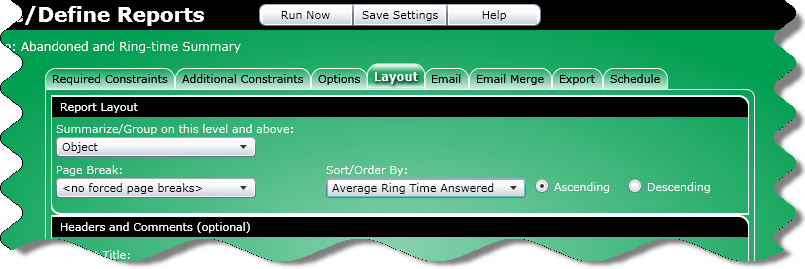
The Layout tab is in two sections:
Report Layout
Headers and Comments
Using this tab, you can specify page breaks, sorting options, a report title, subtitle, and comments.
Note: If you are working with an export design created in Report Designer, this tab will not appear.
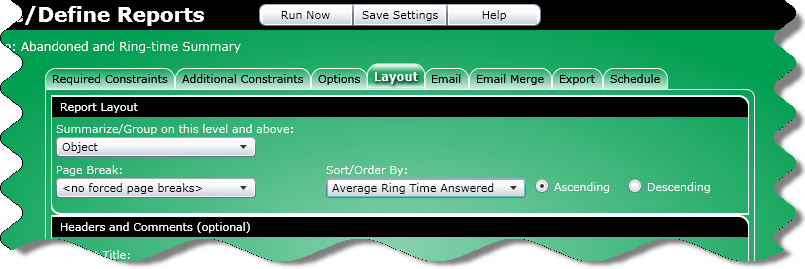
To work with this section of the Layout tab, perform the following:
From the Summarize/Group list box, select an option that the report will summarize or group on. Options include:
Organizational levels
Owner name
Object
When you select an organizational level, the report will summarize on that level and all levels above. The levels below will collapse into a single summation line.
Note: This list box does not appear for all reports.
From the Page Break list box, select a level or field that will force a page break in the report. This list box appears for all reports.
If you are working with a design created in Report Designer, then the following will apply:
The Page Break list box will contain fields defined as Headers in the report design
If you changed the system defined field name to one of your own at the Fields tab of Report Designer, then this is how the field name will appear in the list box: Your New Name (system defined name). Click here to see how to display a list of changed field names.
From the Language list box, select a language that the report will be generated in.
If “Default” is selected, and a report will be delivered using Email or Email Merge, Call Accounting Reports will translate the report according to the language selected from the Language list box on the General tab in the Directory database for that person.
Note: The Language list box does not appear for all reports and does not appear at all if you are working with a design created in Report Designer.
Click for more information on multiple languages and reports.
The Sort/Order By list box displays all of the fields in the report that can be sorted. Select the field on which you want to sort the report, and using the option buttons, the direction you want it sorted.
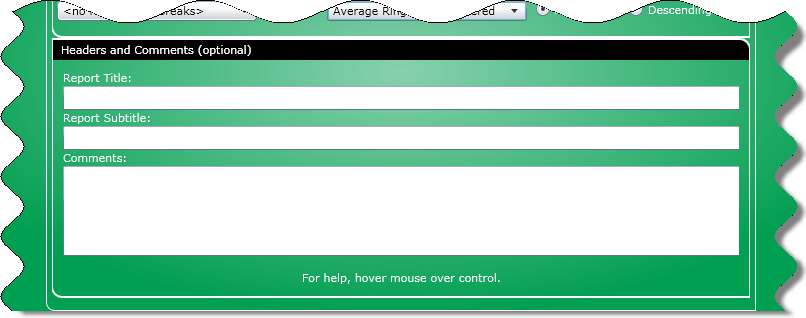
In this section, you can add an optional title, subtitle and comments to the report. To work with this section of the Layout tab, perform the following:
Note: If you are using multiple languages, the title, subtitle, and comments entered here will not be translated.
In the Report Title field, enter an optional title (maximum of 50 characters) for the report. If a title is not specified, the report type will display.
In the Report Subtitle field, enter an optional sub-title (maximum of 50 characters) for the report.
In the Comments field, enter an optional set of comments (maximum of 255 characters).
Note: If no forced page break is chosen, the comments will display on the last page of the report. If a page break is chosen, the comments will display at each page break.