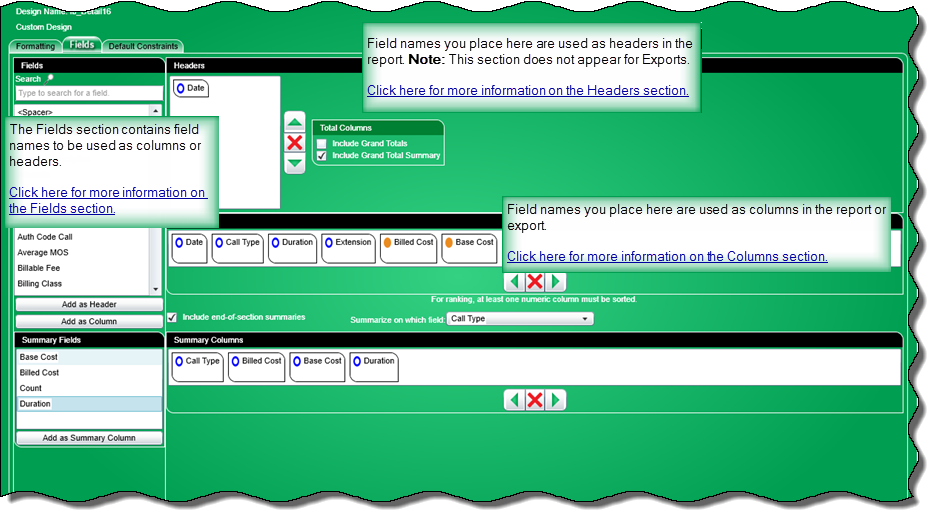
In this Topic Hide
The Fields tab is used to select the fields and specify their properties for a report or export design and is divided into the following sections:
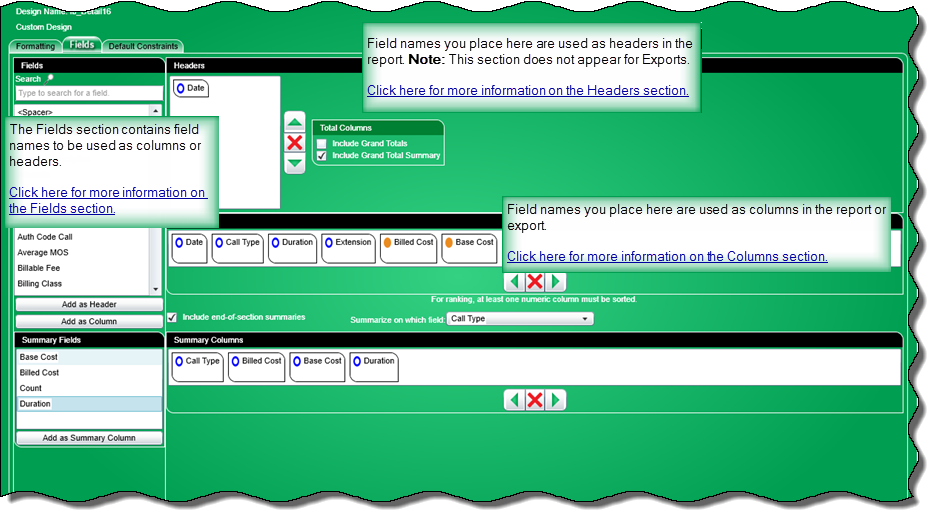
The Fields section contains:
A list of field names that can be used as columns and headers in report designs, or just columns in export designs
A Search text box that lets you search for field names
Buttons that add a selected field name to the Headers (for report designs) or Columns section
Click for more information on the Fields section.
Click for information on CDR field definitions.
Click for information on Contact Center field definitions.
The Headers section appears only in report designs. This section contains:
A list box that contains field names selected to be headers
Controls that lets you change the order of headers
A button that lets you delete a selected header
Check boxes to specify if grand totals and grand total summaries are included in the report
Click for more information on the Headers section.
The Columns section appears for both report and export designs. This section contains:
A list box that contains field names selected to be columns
Controls that lets you change the order of columns
A button that lets you delete a selected columns
Click for more information on the Columns section.
Note: At least one numeric column must have the sort option turned on.
This numeric field will be used to rank the data.
If more than one numeric column is sorted, the ranking will be done from left to right.
You can choose from None, Descending and Ascending for the sort order for numeric fields.
The end of section summary option provides a summary for a particular header(s) assigned in the header section.
Note: This option will only be made available when “Report” is chosen in the Design Option section of the Formatting tab. It will not be shown when “Export” is chosen.
Note: This option will only be made available for detail designs (summary designs will not have this option available).
The summary fields section provides all the numeric fields that exist in the columns section.
Note: This section will only be made available when the end of section summaries option is enabled (checked).
Click for more information
on the End of Section Summaries section.