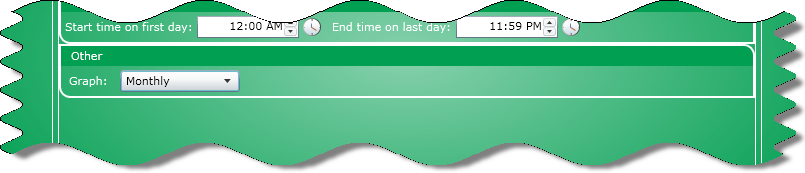
For some reports, a section labeled Other will appear. This will display below the Time section and its controls will vary depending on the report chosen.
Note: This section will not appear for all reports.
Please refer below for more information on each type of control that appears in Other section:
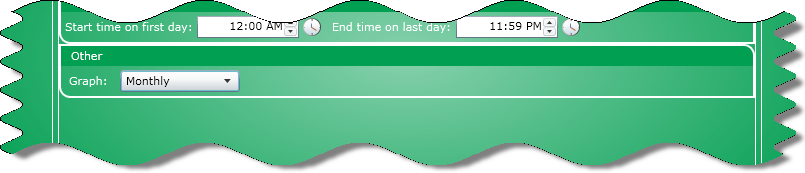
The Graph list box lets you select the time interval you want the graphical report to be based on. Choices include Hourly, Daily, Weekly, and Monthly. This list box will appear when one of the following reports is selected:
|
|
|
|
|
|
|
|
|
|
|
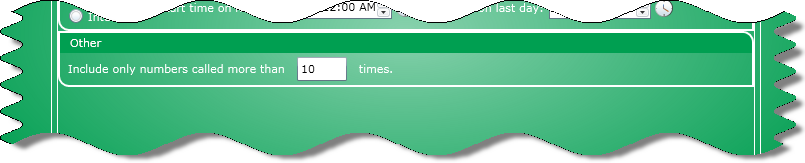
The Include Only Numbers Called More Than text box will display in the report every phone number dialed that is equal to or more than the specified amount entered. This text box will appear when one of the following reports is selected:
|
|
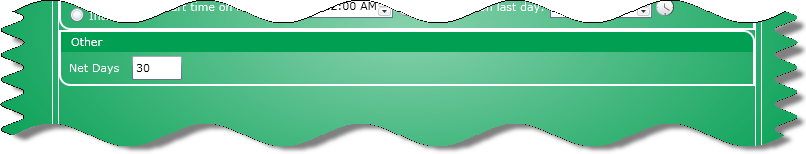
In the Net Days text box, enter the number of days used to determine when the bill is due. The due date is calculated by taking the date the bill is generated plus the days entered for “Net Days”. This text box will appear when one of the following reports is selected:
|
|
|
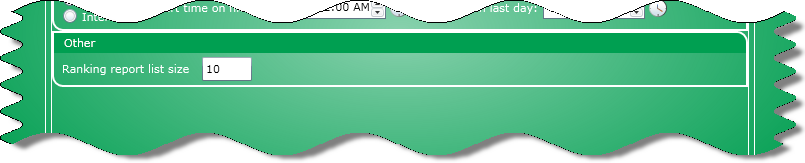
The number entered in the Ranking Report List Size text box will determine how many records will appear in the report. This text box will appear when one of the following reports is selected:
|
|
|
|
|
|
|
|
|