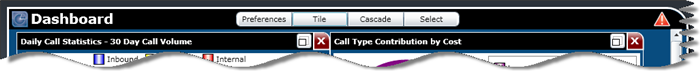
After supplying the correct login information and clicking OK, a screen referred to as the Dashboard is displayed. At the top of the Dashboard are buttons that let you control how the summary gates are displayed as well as which summary gates are displayed.
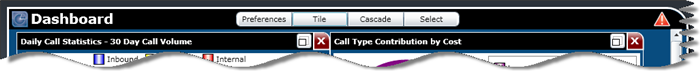
To work with these buttons, the following apply:
To select which summary gates you want displayed on the Dashboard, click the Preferences button, and the Preferences screen appears. There, you can specify which summary gates you want displayed.
If you want the summary gates to appear tiled on the Dashboard, click the Tile button.
If you want the summary gates to display cascaded on the Dashboard, click the Cascade button.
If the summary gates are cascaded and you want one to display in front, click the Select button to display a list of the gates. From the list, select the gate that you want brought to the front.
Note: The Select button works only when the summary gates are cascaded.