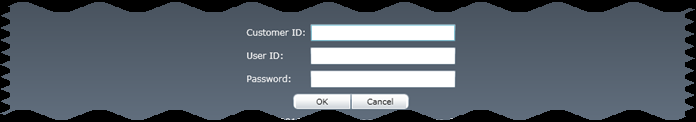
At this screen, a user enters their login information. If the combination is valid and is a SQL Server normal password, the system checks to see what rights that user has been assigned in the call reporting system and allows them into the system with those rights. After logging into the system, the Dashboard will appear.
Click on a control in the image below for more information about it:
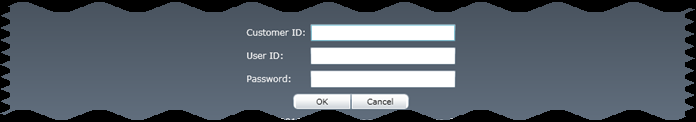
To login, perform the following:
If you have a multi-client system, enter the enter the ID that identifies the customer in the Customer ID text box.
Note: The Customer ID text box appears only in multi-client systems.
In the User ID text box, enter the User's ID. This is a required field.
In the Password text box, enter the password that identifies this customer. The system will check to see the access privileges associated with the user's password. This is a required field.
Click the OK button to log into the system or click Cancel to stop the login process.
After logging into the system, the Dashboard will appear.