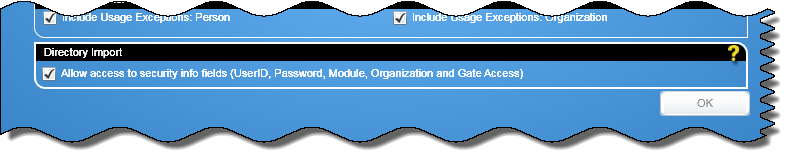
Below the Usage Exceptions section is the Directory Import section.
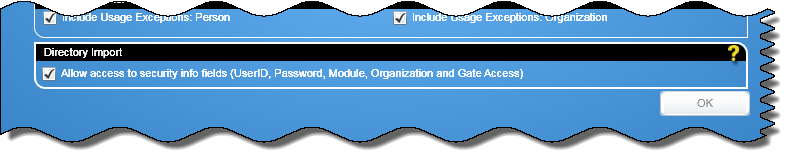
If the box is checked, the security info fields ( User ID, Password, Module, Organization and Gate Access) will be made available for import.
This option allows a user with Directory Import rights to create SQL user IDs and passwords as part of the import. They can also set security rights for the users that are imported.
Note: In addition to this directory import option being checked one of the following must be true:
If you have this option turned on and one of the conditions above apply, then the Directory Import user can create SQL user IDs and passwords as well as assign security rights to the users in the call reporting system.
If you leave this option off, the Directory Import users will not be able to create SQL users or assign security rights to users as part of the import.