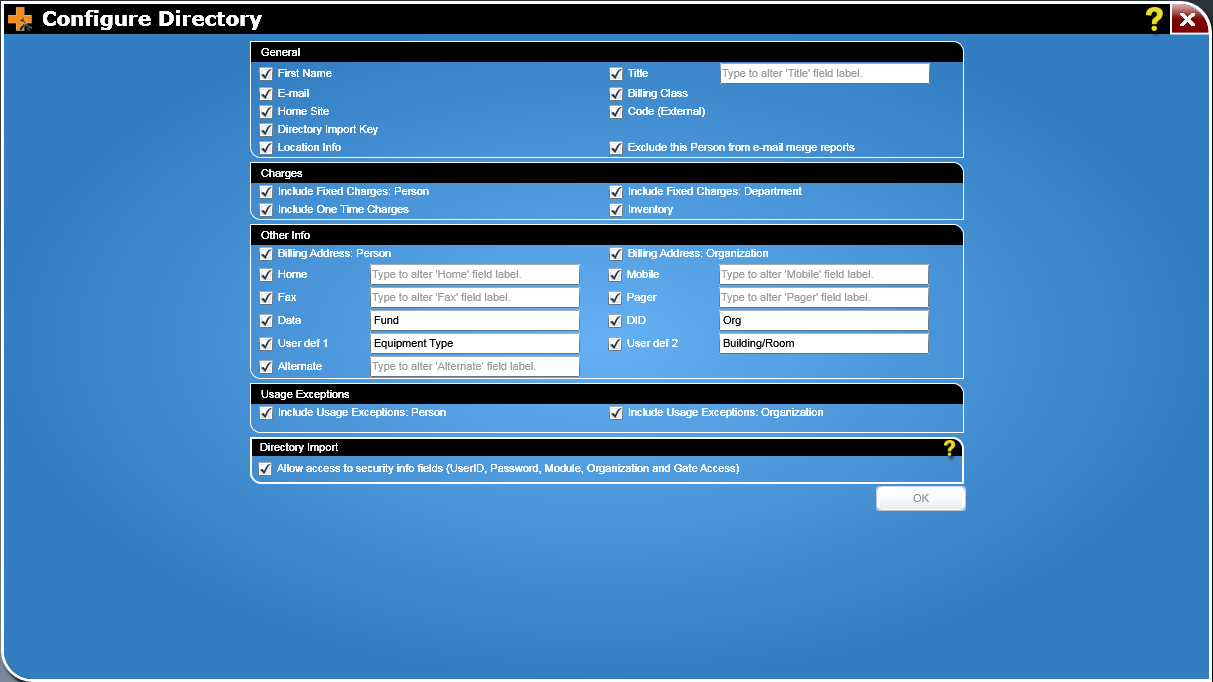
The Configure Directory Add/Edit Screens application lets an administrator control which fields display in the Add/Edit People and Add/Edit Organization screens.
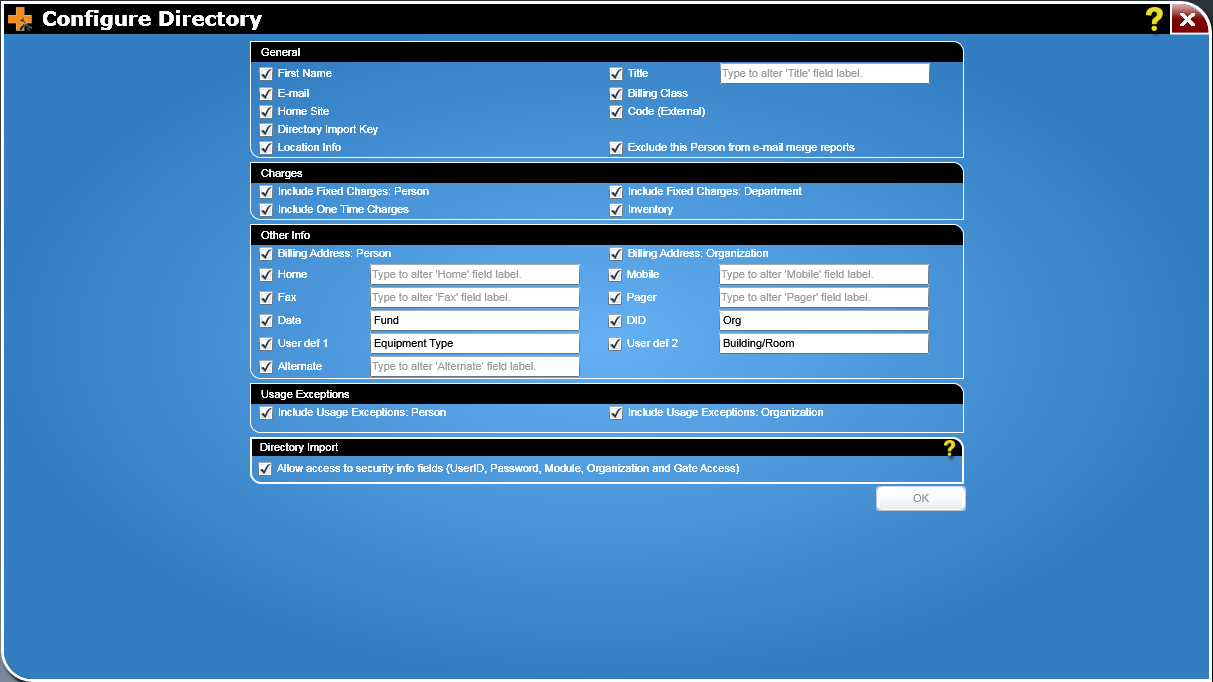
This screen is divided into the following sections :
The top of the Configure Directory Add/Edit screen contains all of the fields that appear on the General tab of the Add/Edit Person screens in the Directory database.
![]() Click for more information on the General section.
Click for more information on the General section.
Below the General section is the Charges section. This section lists all of the charge types that can appear in the Add/Edit Person or Add/Edit Organization screens in the Directory database.
![]() Click for more information on the Charges section
Click for more information on the Charges section
Below the Charges section is the Other Info section. This section lists all of the information that appears in either the Other Info tab of the Add/Edit Person or Add/Edit Organization screens in the Directory database.
![]() Click for more information on the Other Info section
Click for more information on the Other Info section
Below the Other Info section is the Usage Exceptions section. This section controls whether or not usage exceptions appear in the Directory database.
![]() Click for more information on the Usage Exceptions section
Click for more information on the Usage Exceptions section
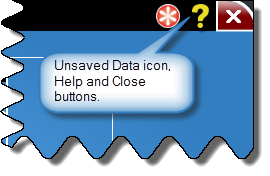 |
In the upper right-hand corner of the screen, an Unsaved Data icon will appear when you make any changes. When you click the OK button, the Unsaved Data icon will disappear. Next to the Unsaved Data icon is a Help button used to access this Help file. To the right of the Help button is the Close button. When clicked, the Configure Directory Add/Edit Screens application will close. |
Below the Usage Exceptions section is the Directory Import section. This section controls the ability to add SQL user IDs and passwords as part of Directory Import.
![]() Click on the help button ,
Click on the help button ,  , for
more information on the Directory Import section
, for
more information on the Directory Import section