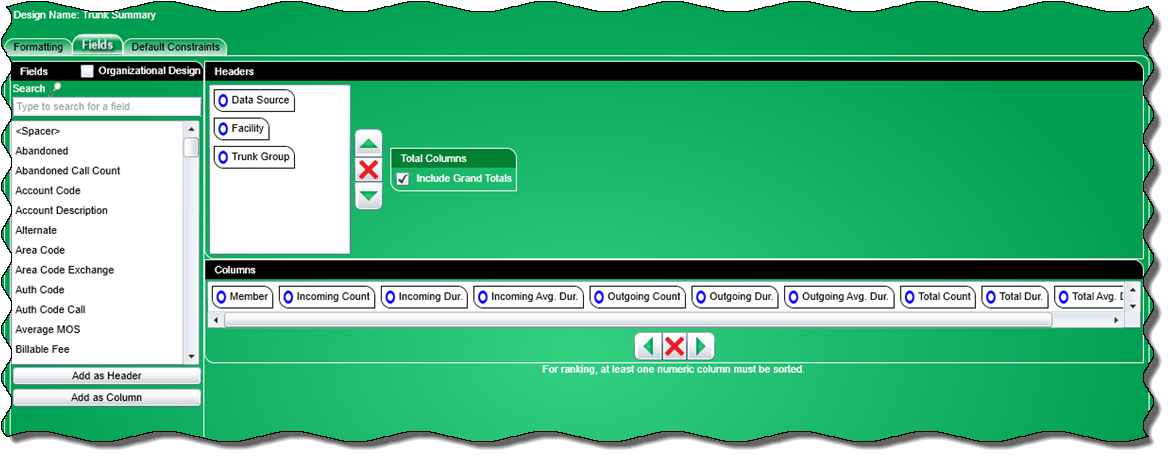Trunk Summary Template
The Trunk Summary report provides
a listing of trunk facilities, routes or individual circuits and the call
count, total call duration and average call duration of calls carried
during the specified report period.
When you click on this template a Report Options
screen will be displayed with the following set of options:
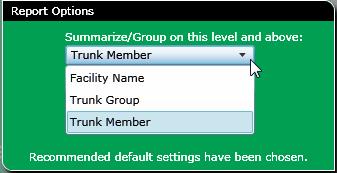
Summarize/Group
on this Level and Above: This list box contains a list of grouping
levels. When you select a level, the report will summarize on that level
and all levels above it. The level you choose collapses into a single
summation line. The summarizing levels available with an Area Code-Exchange
Detail report are:
Facility Name
Trunk Group
Trunk Member (default)
Note: At the bottom
of the option screen there is an OK and Cancel button:
- When OK is
clicked, the options will be applied to the design (saved) and the
Report Designer Editor tabbed screens will be displayed (as described
below).
- If the Cancel
button is clicked, the Report Options screen will close.
- No settings
will be saved and no design will be created.
- You
will then be returned to the main Report
Designer home page screen.
Report Designer Editor
Formatting Tab
The Formatting tab is used to define basic design options.
Note: For this
template the duration format in the formatting tab defaults to: HH:MM
 Click for more information on the Formatting tab.
Click for more information on the Formatting tab.
Fields Tab
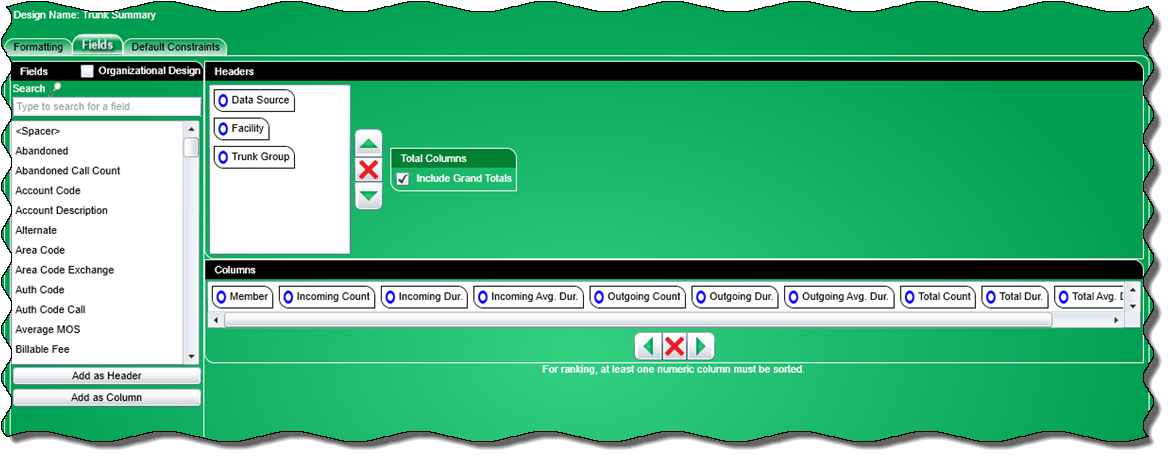
The Fields tab is used to select the fields and specify their properties
for the report.
The Fields tab is divided into the following sections:
a.
Headers. The following selected
field names are used for the headers in this template:
- Data
Source:This is a modified field (Data Source Name has been
changed to Data Source)
- Facility: This is a modified field (Facility
Name has been changed to Facility)
b.
Columns. The following selected
field names are used for the columns in this template:
- Member: This is a modified field (Trunk
Member has been changed to Member)
- Incoming
Count: This is a modified
field (Count has been changed to Incoming Count) and
has Inbound as the drop down choice for the Call Type attribute.
- Incoming
Dur.: This is a modified field
(Duration has been changed to Incoming Dur.) and
has Inbound as the drop down choice for the Call Type attribute.
- Inbound
Avg. Dur.: This is a modified
field (Duration has been changed to Incoming Avg. Dur.) and Average
attribute selected for field summary type. Also this field
has Inbound as the drop down choice for the Call Type attribute.
- Outgoing
Count: This is a modified
field (Count has been changed to Outgoing Count) and
has Outbound as the drop down choice for the Call Type attribute).
- Outgoing
Dur.: This is a modified field
(Duration has been changed to Outgoing Dur.) and
has Outbound as the drop down choice for the Call Type attribute.
- Outgoing
Avg. Dur.: This is a modified
field (Duration has been changed to Outgoing Avg. Dur.) and Average
attribute selected for field summary type. Also
this field has Outbound as the drop down choice for the Call Type
attribute.
- Total
Dur.: This is a modified field (Total Duration has been changed to
Total Dur.)
- Total
Avg. Dur.: This is a modified
field (Total Duration has been changed to Total Avg. Dur.) and Average
attribute selected for field summary type.
Reference
the Fields section
for additional information.
Note: This template
will have the option 'Include Grand Totals' checked.
Default Constraints Tab
When you click on the default constraints
tab, the following default constraints will be chosen for this template:
The dialog
box (as shown below) will have all the controls selected except 'Internal'.

The drop-down
dialog box (as shown below) will have 'Like' as the default operator,
and the text box will have the values '?*' for the search criteria

 Click
for information on working with constraints.
Click
for information on working with constraints.
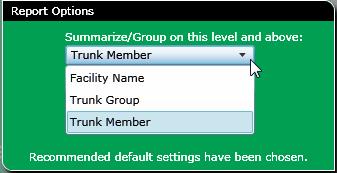
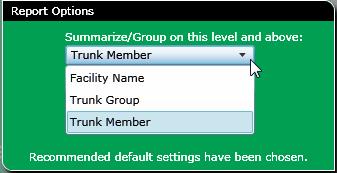
Click for more information on the Formatting tab.